Inspired to share another cool tool~
I had posted about Verizon being a &(*^ about my upgrade and Brasscatz had mentioned using xfinity when he travels abroad. And it reminded me of an AWESOME (and FREE) google tool.
Google Voice
I’ve used it for a couple years now and have had little issue with the features I use. Which are:
*Voicemail Transcription – when anyone calls my cell phone, my google voice answers it and takes a message – then transcribes it and sends me a text message.
…or to an email if you prefer…
-no, it’s not perfect. But it’s close enough that I can usually tell what’s going on. For example, the caller might say, “Hey. This is Bob returning your call.” And I’ll get a text message (and voice mail icon) saying, “Jay. This Robert turning your call.”
-it’s usually not that off, but you get the idea. And if I really can’t follow what they’re saying, I can click on the voicemail icon and listen to the message.
…Plus, I can get my messages from any internet connection, and I can also save or forward those calls as needed. ~ and can call similar to Skype from my computer via my GoogleVoice = so the call recipient’s caller ID will show the same # as if I called and bounce from ~
*One Number – I used to use this when I tried to sell real estate. Basically, you have a google voice phone #. You can go into your account settings and tell that to forward calls from that # to any number of other phone numbers.
- for example, if my wife calls my google voice #, it will forward to my cell AND my office desk phone. Effectively, she may think she’s calling me at work, but I’m really working on my jeep at a friend’s house (yes, it does work well).
- or, you can set it to screen callers so:
…if my unit calls (ie-important call), my cell, my office, my home, my ~ whatever other phone I have ~ will ring. And the 1st to pick it up will answer the call.
…if my mother-in-law calls, NO PHONE WILL RING and it will go to voice mail. And I’ll just get a text message.
* And my favorite, call bouncing – I can call my google voice (which recognizes my phone) and I can press 1 for English ~ ‘er, I mean to call another phone #.
- Since my Google Voice is on my Friends and Family plan, I effectively get free unlimited voice calls to anywhere in North America. And only pennies to other countries.
- This only works if your google voice isn’t ported to your phone and you set it up as its own #.
… which means, when I get a call through my google voice, my cell’s caller ID gives me the google voice #. That’s a PITA, but otherwise, EVEN THOUGH IT’S ON MY FRIENDS AND FAMILY ~ Verizon decided they can charge minutes!
…the work around is to have 2 google voice #’s (they are free). 1 for general use calling as noted above. And the other for call bouncing!
The only downside I’ve had is that sometimes, I’ve had to re-connect my cell to my googlevoice # to get the voice message.
If nothing else, it’s free. It takes a couple days turnaround to set it up. At least back when I set mine up… You have to request the service. Then it sends you an “accepted” email where you confirm you are real / and the turn around there was 3 days for me.
Defiantly worth checking out.
** and as an added ‘quirk’, you can chose a # from pretty much anywhere. So if you live in Montana, but want someone to think you’re from … I don’t know, Las Vegas?, you can choose a Las Vegas #.
…. Which also means you can start stocking people and they’ll never figure it out because the calls are from Texas and they know your Creepy Arse lives in Vermont…
Just saying




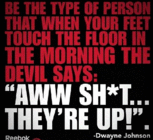




 . . . . . . . . . . . . . . .
. . . . . . . . . . . . . . . 

 Reply With Quote
Reply With Quote

Bookmarks